How to Protect Your Laptop from Water Damage: Expert Advice
Understanding the Risks of Water Damage
Laptops are essential tools for many, but they are also vulnerable to water damage. Spills, rain exposure, or high humidity can lead to costly repairs or even irreparable damage. To safeguard your laptop, understanding the risks and taking preventive measures is crucial.
Water can infiltrate a laptop through ports, keyboard spaces, and any open areas, affecting internal components. This can lead to short circuits, corrosion, and data loss. Awareness of these risks is the first step toward implementing effective protection strategies.

Protective Measures Against Water Exposure
Preventing water damage begins with adopting daily habits and using protective accessories. Here are some steps you can take:
- Use a waterproof bag or case: Investing in a high-quality waterproof laptop bag or case provides a primary barrier against unexpected water exposure.
- Avoid drinking near your laptop: Keep beverages at a safe distance to prevent accidental spills.
- Maintain a dry environment: Use dehumidifiers in rooms with high humidity to prevent moisture accumulation.
Additionally, consider using keyboard covers or silicone seals for additional protection against spills. These accessories can significantly reduce the risk of liquid reaching internal components.
Reacting to Water Exposure
If your laptop comes into contact with water, immediate action is paramount to minimize damage. Follow these steps:
- Turn off the laptop immediately: Disconnect the power supply and shut down the laptop to prevent electrical shorts.
- Remove any peripherals: Unplug all connected devices and remove external storage.
- Dry the exterior: Use a microfiber cloth to gently blot away excess water from the surface.

Disassembling and Drying the Laptop
If you're comfortable doing so, disassemble the laptop to allow air circulation and expedite drying. Remove the battery if possible and place the components in a dry, warm location. Avoid using hairdryers or heat sources as they can cause further damage.
If disassembling is not an option, positioning the laptop in a tent-like position can assist in draining any trapped liquid. Allow several hours for thorough drying before attempting to power on the device again.
When to Seek Professional Help
In cases of significant water exposure or if the laptop doesn't function properly after drying, it's wise to seek professional assistance. Skilled technicians can assess and repair any internal damage, possibly saving your laptop from permanent harm.
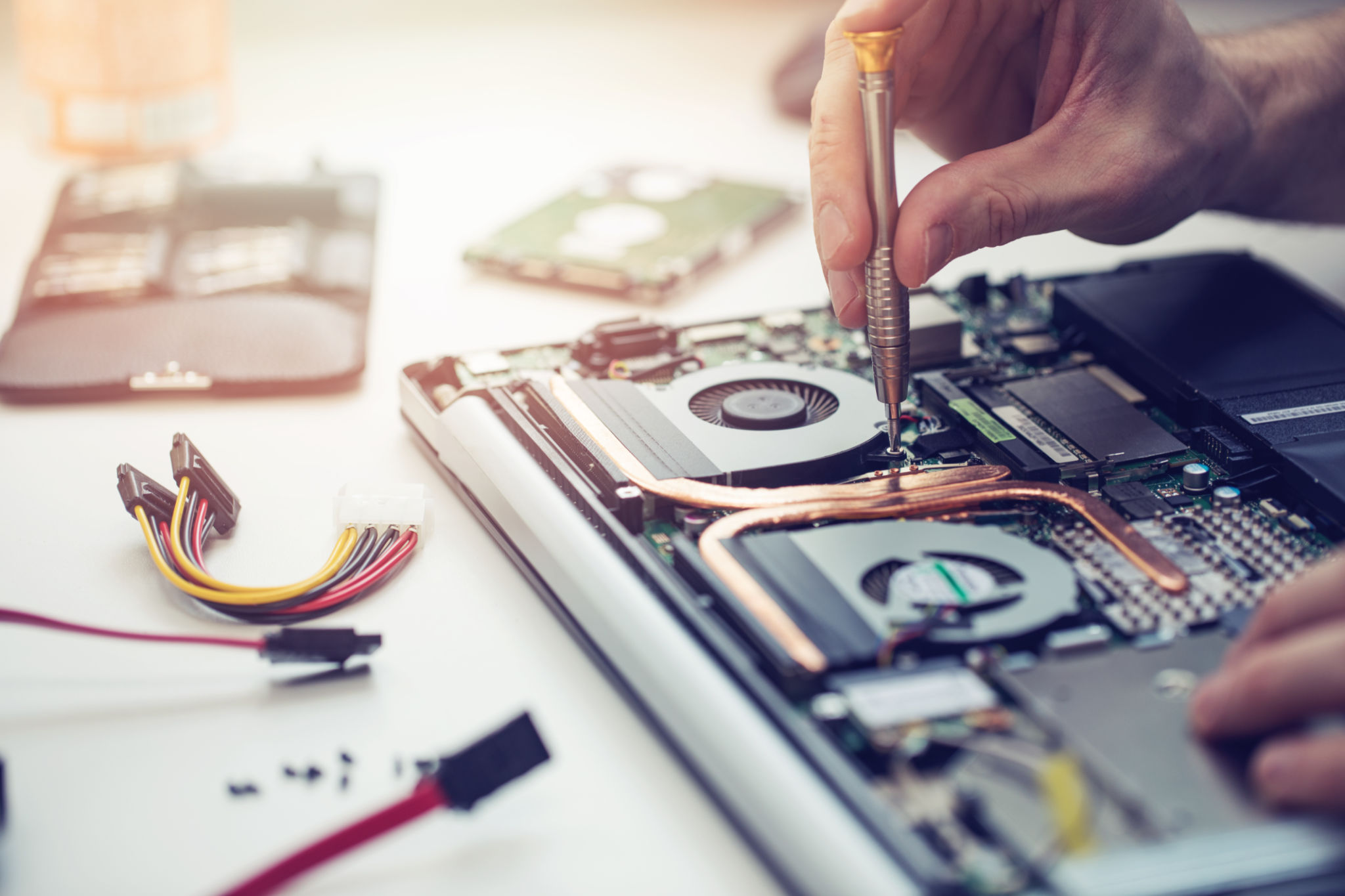
Professional inspection can identify corrosion or component damage that isn't visible externally. Early intervention by experts often leads to a higher success rate in repairing water-damaged laptops.
Long-term Care and Maintenance
Regular maintenance and vigilance are key to preventing future incidents. Ensure that your work environment is safe from potential water hazards and inspect your protective gear periodically to ensure it remains effective.
In conclusion, while water damage poses a serious threat to laptops, understanding the risks and implementing preventive measures can significantly reduce the likelihood of damage. With careful attention and prompt action when accidents occur, you can extend the life of your laptop and maintain its performance.
